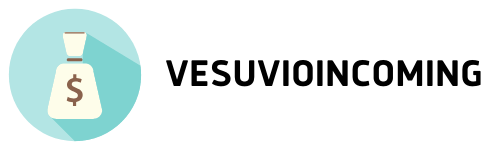How It Works To Use An Online Notary
ShareDo you have documents that need to be notarized, which is something as simple as witnessing the signature being made to a document? This is typically a task that you'd have to seek out from a local notary to do in person, but it's actually possible to do online these days. Using an online notary can be a great way to get legal documents signed during the current pandemic where you may not want to visit someone in person to get this job done. Here is how it usually works to use an online notary.
Upload The Document
The first step is going to be to upload the document to your online notary. This is typically done by using the online platform provided by the notary, with many even offering apps that you can download from your phone to scan to document with your phone. You'll need to upload the document completely blank though, so be sure to get an extra form if you already filled one out.
Fill Out The Document
The reason that you need to upload a blank document is because you actually fill it out through the platform provided by the notary. By filling out the digital form, it ensures that the person filling it out online is the one that actually filled out the form.
Confirm Your Identity
You'll need to confirm your own identity by answering a few basic questions about you in quick succession. This can include things such as zip codes that you are associated with, addresses that you have previously lived at, the area code associated with your phone number, the vehicles you have previously owned, and things of that nature. You'll then take a photo of your ID, which validates it based on the image. Thankfully, it all happens incredibly quick and is automated.
Work With An Online Notary
The next step is that you actually will video chat with a notary that is authorized to notarize documents in your area. The person verifies that you look like the picture on your ID that you provided and even asks questions about the documents that you are signing to confirm that it is you that filled them out. When it comes time to create the signature, you can do that by using the touch screen on your phone while on the video call. Once the notary verifies that everything was done legitimately, the notary adds their signature to the document to verify that it is legitimate.